KARL plug-in for Camunda Modeler for assisted adaptation of existing process models with artificial intelligence
The Camunda Modeler is a modeling tool for modeling processes in BPMN. With the help of the KARL plug-in, existing models of ACTUAL processes can be expanded and adapted into TARGET process models that use artificial intelligence (AI) in just a few steps. This makes it possible to analyze changes in processes and responsibilities with regard to the planned AI integration at an early stage.
Target group
The developed plug-in helps both employees at management level, who decide on possible adjustments to processes, and developers who integrate AI solutions into existing processes and software applications.
Early planning of the effects of any process changes is particularly important for the management level. With the plug-in, process changes can be modeled in just a few steps using AI, without a detailed specification of the implementation. This makes it possible to analyze at an early stage whether, for example there is a need for training or the resource requirements change.
Developers are presented with implementation suggestions by the plug-in. In addition to a list of relevant functions for each AI task, processes between them are also shown and initial code frameworks are already stored. The integrated AI sub-process can thus be expanded into an executable process with as few code adaptations as possible.
Early planning of the effects of any process changes is particularly important for the management level. With the plug-in, process changes can be modeled in just a few steps using AI, without a detailed specification of the implementation. This makes it possible to analyze at an early stage whether, for example there is a need for training or the resource requirements change.
Developers are presented with implementation suggestions by the plug-in. In addition to a list of relevant functions for each AI task, processes between them are also shown and initial code frameworks are already stored. The integrated AI sub-process can thus be expanded into an executable process with as few code adaptations as possible.
Expected result
Using the plug-in provides various advantages in terms of planning process adjustments and implementing the integration of AI solutions in the company. In particular, the exemplary concepts provided for the integration of AI into processes support the initial brainstorming and conception of corresponding projects. Thanks to the recommendation component integrated into the tool, concrete suggestions for the structural adaptation of process models for the integration of an AI can be presented even without concrete ideas, based on the answers to a few abstract assessments.
In addition to selecting the concepts, the plug-in also adapts the model as automatically as possible, so that different concepts can be integrated into specific process models with little effort. This makes it possible to analyze any changes in detail before implementing the corresponding projects. Once a concept has been defined and the process model has been adapted accordingly, the implementation templates included provide the starting point for implementing the added activities.
In summary, by using the plug-in, an (existing) process model can be easily and application-specifically expanded to include the use of AI and prepared for subsequent implementation.
In addition to selecting the concepts, the plug-in also adapts the model as automatically as possible, so that different concepts can be integrated into specific process models with little effort. This makes it possible to analyze any changes in detail before implementing the corresponding projects. Once a concept has been defined and the process model has been adapted accordingly, the implementation templates included provide the starting point for implementing the added activities.
In summary, by using the plug-in, an (existing) process model can be easily and application-specifically expanded to include the use of AI and prepared for subsequent implementation.
General conditions
To use the plug-in, the Camunda Modeler must be used as a modeling tool for the processes to be adapted. The Camunda Modeler (version 5.16.0) can be downloaded from https://camunda.com/de/download/modeler/ for Mac OS, Windows and Linux. The plug-in has so far only been tested for the Windows version, so we currently only recommend using the Windows version. The plug-in is integrated intuitively in just a few steps and no further framework conditions need to be observed. If you are interested, KARL will be happy to provide the plug-in code for integration.
Operating instructions
First install the Camunda Modeler and store the plug-in in the "resources" folder. The plug-in is then displayed in the form of a button directly above the status bar, which can be used to open and close it. There are four different views:
In the "Manual selection" view, after selecting an activity, a process template for AI integration can be selected as required and inserted at the appropriate point in the process model.
In the "Decision tree" view, the selection of the appropriate process pattern for AI integration is automated and depends on various parameters. To do this, you must first define the position for insertion in the process by selecting an activity. While the parameter values are being adjusted, the recommended process pattern is displayed on the right-hand side, which can then be added to the process model in the same way as manual selection. In this view, you also have the option of sending feedback on the automated sample recommendation. This feedback is used to continuously train the recommendation component.
The "Sub-process derivation" view is used to specify process patterns that have already been added. The view is called up automatically as soon as an AI-specific activity of a process pattern is selected in the process model. An illustration of the derivation rule is shown on the right-hand side of the view. The functions contained in this graphic are also listed in a field on the left-hand side of the plug-in. To derive specific sub-processes, all functions required for the use case must be marked in this text field. Once the selection has been confirmed, the derived sub-process can also be added to the process model. This is in contrast to inserting the process patterns within a sub-process automatically added to the process model.
The fourth view differs from the views described above in that it does not address the extension of process models to include AI, but instead focuses on the annotation of competencies in the model. In the view, it is initially possible to persistently create a collection of skills and roles. Roles are specified by the combination of different competencies and a unique designation. Competencies also consist of a unique designation and a brief description. Once the competencies and roles have been created, they can be assigned to the activities in the process model in this view. The process model is visually expanded to include the assigned roles and the assignment is documented in the process variables.
For a more detailed introduction and the provision of the code, please contact us!
In the "Manual selection" view, after selecting an activity, a process template for AI integration can be selected as required and inserted at the appropriate point in the process model.
In the "Decision tree" view, the selection of the appropriate process pattern for AI integration is automated and depends on various parameters. To do this, you must first define the position for insertion in the process by selecting an activity. While the parameter values are being adjusted, the recommended process pattern is displayed on the right-hand side, which can then be added to the process model in the same way as manual selection. In this view, you also have the option of sending feedback on the automated sample recommendation. This feedback is used to continuously train the recommendation component.
The "Sub-process derivation" view is used to specify process patterns that have already been added. The view is called up automatically as soon as an AI-specific activity of a process pattern is selected in the process model. An illustration of the derivation rule is shown on the right-hand side of the view. The functions contained in this graphic are also listed in a field on the left-hand side of the plug-in. To derive specific sub-processes, all functions required for the use case must be marked in this text field. Once the selection has been confirmed, the derived sub-process can also be added to the process model. This is in contrast to inserting the process patterns within a sub-process automatically added to the process model.
The fourth view differs from the views described above in that it does not address the extension of process models to include AI, but instead focuses on the annotation of competencies in the model. In the view, it is initially possible to persistently create a collection of skills and roles. Roles are specified by the combination of different competencies and a unique designation. Competencies also consist of a unique designation and a brief description. Once the competencies and roles have been created, they can be assigned to the activities in the process model in this view. The process model is visually expanded to include the assigned roles and the assignment is documented in the process variables.
For a more detailed introduction and the provision of the code, please contact us!
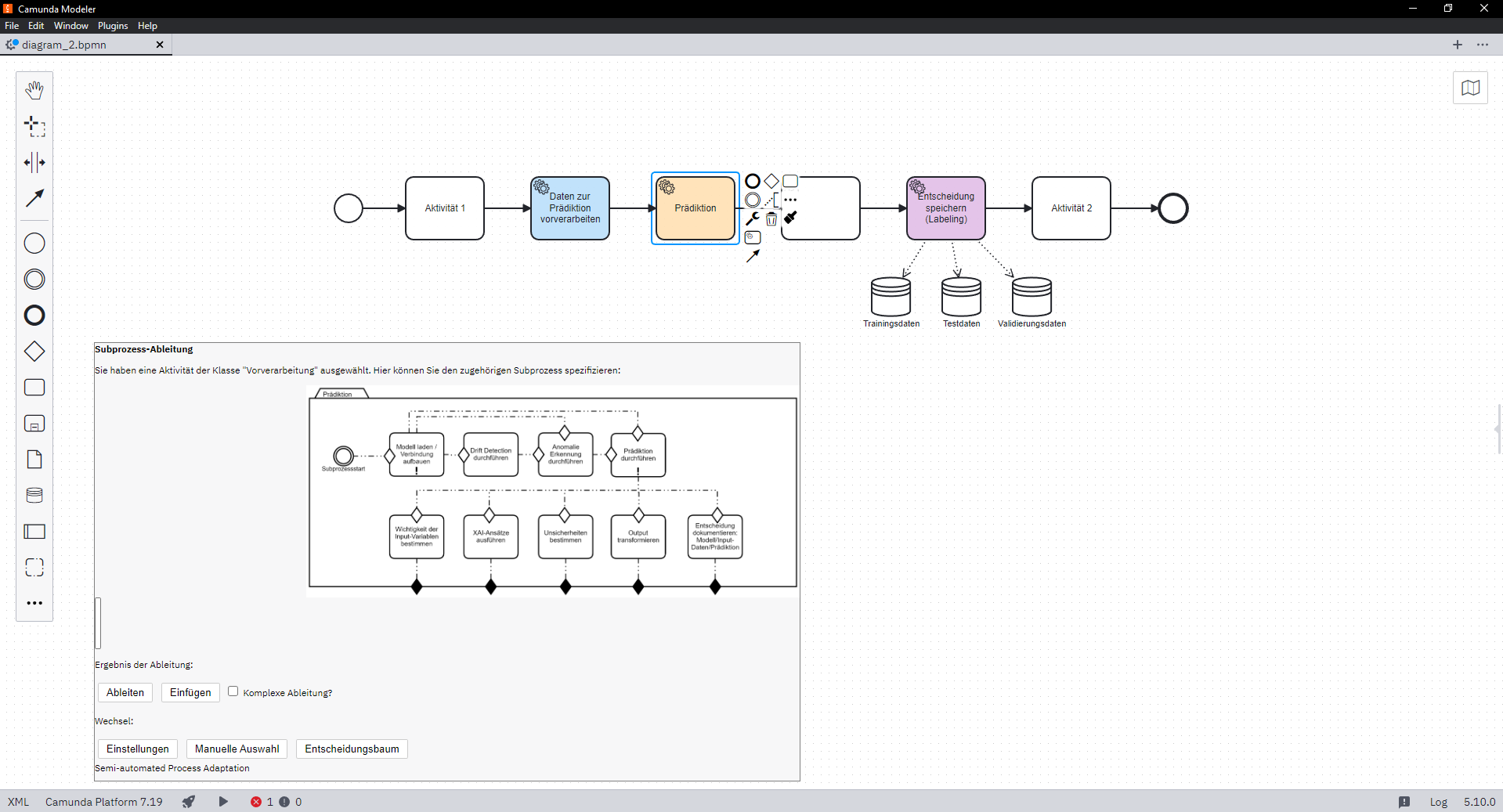
Contact person
Marius Take | FZI
take@fzi.de
take@fzi.de
Format
Camunda Modeler Plug-In
To the offer
Available soon
KARL plug-in for Camunda Modeler for assisted adaptation of existing process models with artificial intelligence
The Camunda Modeler is a modeling tool for modeling processes in BPMN. With the help of the KARL plug-in, existing models of ACTUAL processes can be expanded and adapted into TARGET process models that use artificial intelligence (AI) in just a few steps. This makes it possible to analyze changes in processes and responsibilities with regard to the planned AI integration at an early stage.
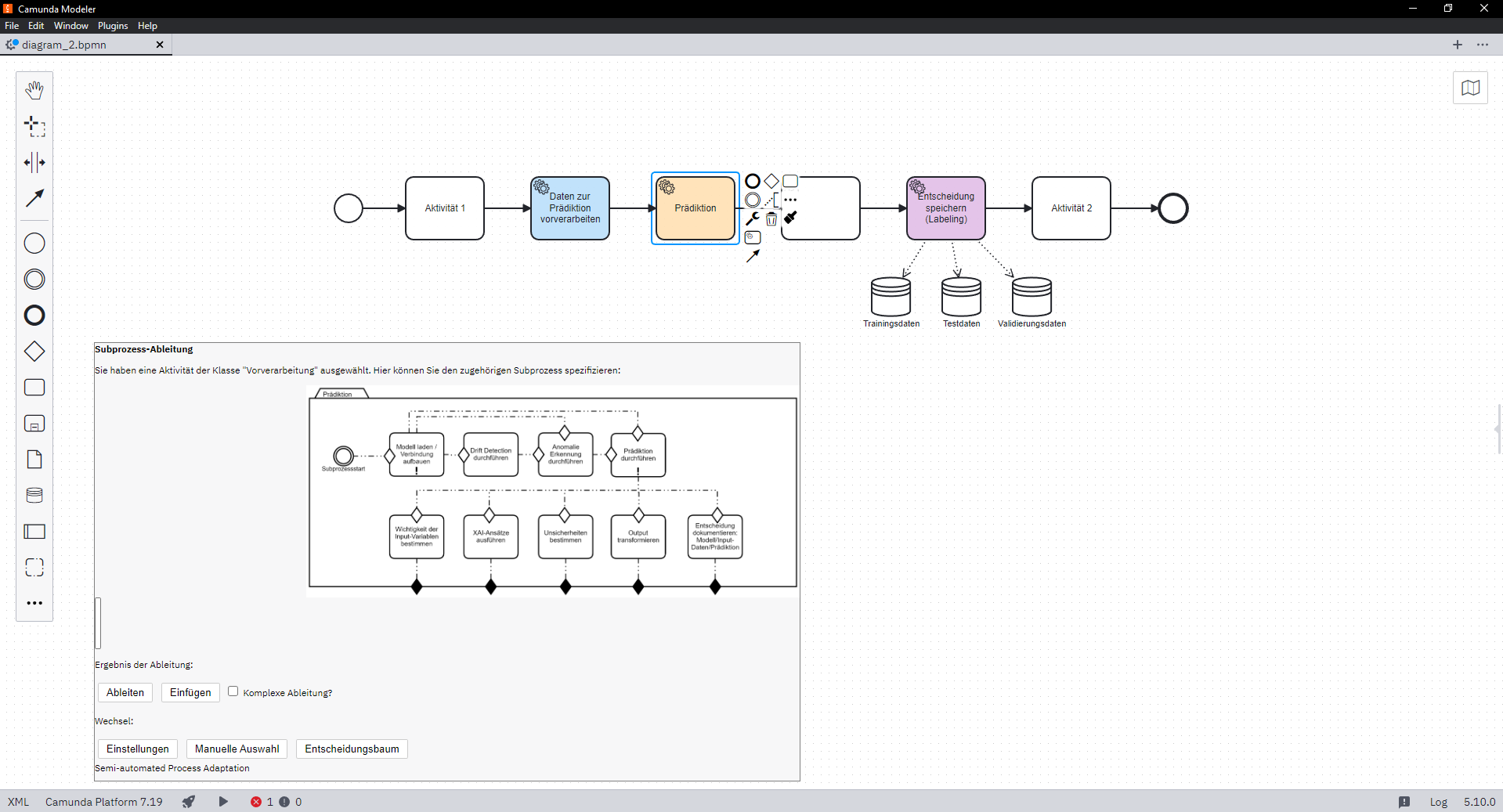
Target group
The developed plug-in helps both employees at management level, who decide on possible adjustments to processes, and developers who integrate AI solutions into existing processes and software applications.
Early planning of the effects of any process changes is particularly important for the management level. With the plug-in, process changes can be modeled in just a few steps using AI, without a detailed specification of the implementation. This makes it possible to analyze at an early stage whether, for example there is a need for training or the resource requirements change.
Developers are presented with implementation suggestions by the plug-in. In addition to a list of relevant functions for each AI task, processes between them are also shown and initial code frameworks are already stored. The integrated AI sub-process can thus be expanded into an executable process with as few code adaptations as possible.
Early planning of the effects of any process changes is particularly important for the management level. With the plug-in, process changes can be modeled in just a few steps using AI, without a detailed specification of the implementation. This makes it possible to analyze at an early stage whether, for example there is a need for training or the resource requirements change.
Developers are presented with implementation suggestions by the plug-in. In addition to a list of relevant functions for each AI task, processes between them are also shown and initial code frameworks are already stored. The integrated AI sub-process can thus be expanded into an executable process with as few code adaptations as possible.
Expected result
Using the plug-in provides various advantages in terms of planning process adjustments and implementing the integration of AI solutions in the company. In particular, the exemplary concepts provided for the integration of AI into processes support the initial brainstorming and conception of corresponding projects. Thanks to the recommendation component integrated into the tool, concrete suggestions for the structural adaptation of process models for the integration of an AI can be presented even without concrete ideas, based on the answers to a few abstract assessments.
In addition to selecting the concepts, the plug-in also adapts the model as automatically as possible, so that different concepts can be integrated into specific process models with little effort. This makes it possible to analyze any changes in detail before implementing the corresponding projects. Once a concept has been defined and the process model has been adapted accordingly, the implementation templates included provide the starting point for implementing the added activities.
In summary, by using the plug-in, an (existing) process model can be easily and application-specifically expanded to include the use of AI and prepared for subsequent implementation.
In addition to selecting the concepts, the plug-in also adapts the model as automatically as possible, so that different concepts can be integrated into specific process models with little effort. This makes it possible to analyze any changes in detail before implementing the corresponding projects. Once a concept has been defined and the process model has been adapted accordingly, the implementation templates included provide the starting point for implementing the added activities.
In summary, by using the plug-in, an (existing) process model can be easily and application-specifically expanded to include the use of AI and prepared for subsequent implementation.
General conditions
To use the plug-in, the Camunda Modeler must be used as a modeling tool for the processes to be adapted. The Camunda Modeler (version 5.16.0) can be downloaded from https://camunda.com/de/download/modeler/ for Mac OS, Windows and Linux. The plug-in has so far only been tested for the Windows version, so we currently only recommend using the Windows version. The plug-in is integrated intuitively in just a few steps and no further framework conditions need to be observed. If you are interested, KARL will be happy to provide the plug-in code for integration.
Operating instructions
First install the Camunda Modeler and store the plug-in in the "resources" folder. The plug-in is then displayed in the form of a button directly above the status bar, which can be used to open and close it. There are four different views:
In the "Manual selection" view, after selecting an activity, a process template for AI integration can be selected as required and inserted at the appropriate point in the process model.
In the "Decision tree" view, the selection of the appropriate process pattern for AI integration is automated and depends on various parameters. To do this, you must first define the position for insertion in the process by selecting an activity. While the parameter values are being adjusted, the recommended process pattern is displayed on the right-hand side, which can then be added to the process model in the same way as manual selection. In this view, you also have the option of sending feedback on the automated sample recommendation. This feedback is used to continuously train the recommendation component.
The "Sub-process derivation" view is used to specify process patterns that have already been added. The view is called up automatically as soon as an AI-specific activity of a process pattern is selected in the process model. An illustration of the derivation rule is shown on the right-hand side of the view. The functions contained in this graphic are also listed in a field on the left-hand side of the plug-in. To derive specific sub-processes, all functions required for the use case must be marked in this text field. Once the selection has been confirmed, the derived sub-process can also be added to the process model. This is in contrast to inserting the process patterns within a sub-process automatically added to the process model.
The fourth view differs from the views described above in that it does not address the extension of process models to include AI, but instead focuses on the annotation of competencies in the model. In the view, it is initially possible to persistently create a collection of skills and roles. Roles are specified by the combination of different competencies and a unique designation. Competencies also consist of a unique designation and a brief description. Once the competencies and roles have been created, they can be assigned to the activities in the process model in this view. The process model is visually expanded to include the assigned roles and the assignment is documented in the process variables.
For a more detailed introduction and the provision of the code, please contact us!
In the "Manual selection" view, after selecting an activity, a process template for AI integration can be selected as required and inserted at the appropriate point in the process model.
In the "Decision tree" view, the selection of the appropriate process pattern for AI integration is automated and depends on various parameters. To do this, you must first define the position for insertion in the process by selecting an activity. While the parameter values are being adjusted, the recommended process pattern is displayed on the right-hand side, which can then be added to the process model in the same way as manual selection. In this view, you also have the option of sending feedback on the automated sample recommendation. This feedback is used to continuously train the recommendation component.
The "Sub-process derivation" view is used to specify process patterns that have already been added. The view is called up automatically as soon as an AI-specific activity of a process pattern is selected in the process model. An illustration of the derivation rule is shown on the right-hand side of the view. The functions contained in this graphic are also listed in a field on the left-hand side of the plug-in. To derive specific sub-processes, all functions required for the use case must be marked in this text field. Once the selection has been confirmed, the derived sub-process can also be added to the process model. This is in contrast to inserting the process patterns within a sub-process automatically added to the process model.
The fourth view differs from the views described above in that it does not address the extension of process models to include AI, but instead focuses on the annotation of competencies in the model. In the view, it is initially possible to persistently create a collection of skills and roles. Roles are specified by the combination of different competencies and a unique designation. Competencies also consist of a unique designation and a brief description. Once the competencies and roles have been created, they can be assigned to the activities in the process model in this view. The process model is visually expanded to include the assigned roles and the assignment is documented in the process variables.
For a more detailed introduction and the provision of the code, please contact us!
Contact person
Marius Take | FZI
take@fzi.de
take@fzi.de
Format
Camunda Modeler Plug-In
To the offer
Available soon
